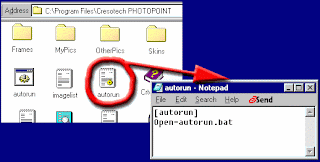 Autorun can pose a security threat, when the user does not expect or intend to run the software, such as in the case of some viruses, which take advantage of this feature to propagate, especially on USB FLASH DRIVES.
Autorun can pose a security threat, when the user does not expect or intend to run the software, such as in the case of some viruses, which take advantage of this feature to propagate, especially on USB FLASH DRIVES.For instance, an attacker with brief and casual physical access to a computer can surreptitiously insert a disc and cause software to run. Alternately, malicious software can be distributed with a disc that the user doesn't expect to contain software at all -- such as an audio compact disc. Even music CDs from well known name-brand labels have not always been safe.
There is a way to disable on-click autorun, although this method disables it both for CD/DVD disks (where it can be useful sometimes) and for USB flash drives (where it is almost nothing but a security threat).
An alternative, available from Windows 2000/XP, is to use the group editor to turn off autorun / autoplay for both insertion and Explorer's "on-click" / double-click handling of data CD/DVD's.
1. Start -> Run -> gpedit.msc
2. Computer Configuration -> Administrative Template -> System
3. Double click subkey "Turn off Autoplay" and enable it.
No comments:
Post a Comment