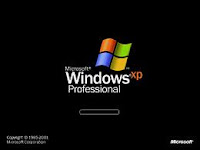 If you are using Norton Internet Security, and are experiencing slow start-up of XP, (i.e. you can see the desktop with icons etc. but it takes 30-60sec before you can start using the computer), this fix might help:
If you are using Norton Internet Security, and are experiencing slow start-up of XP, (i.e. you can see the desktop with icons etc. but it takes 30-60sec before you can start using the computer), this fix might help:· Click on Start button.
· Select Control Panel.
· Open "Network Connections".
· Under "LAN and High-Speed Internet", right-click on your "Local Area Connection" and select "Properties".
· Under "General" tab, select "Internet Protocol (TCP/IP)" and select "Properties".
· Select "Use the following IP address:".
· Under "IP address" enter following : 192.168.0.1
· Under "Subnet Mask:" enter following : 255.255.255.0
· Click "Ok".
Download Norton Internet Security 2009
No comments:
Post a Comment